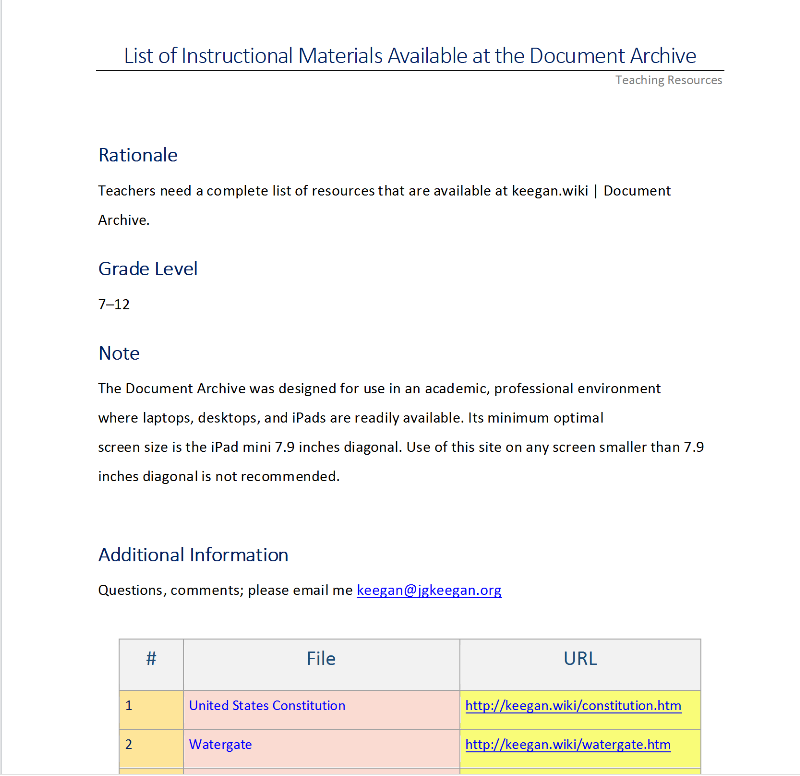I am an historian and educator. So, I have done; and continue to do a lot of writing. An important part of the process is the documentation of sources especially when creating online content. The Internet has made available a vast number of valuable primary and secondary sources through repositories such as JSTOR and the like. Citation styles whether Chicago, APA, or MLA have formats for scholarly journal articles, newspapers, personal correspondence, Federal and State court opinions, websites, and almost everything in between.
Most of the time, citing one of the above sources is straightforward. Follow the format given in a particular citation style, and even if the source was accessed via the Internet the URL is omitted. At least, that is what every professor I have ever had has told me, and the reason is a majority of readers will not be able to access the source through the URL provided. Additionally, any reader wanting to consult the source will go to a library, and librarians will not need the URL.
That holds true for every source above except websites. Obviously, URLs need to be cited. In the age of responsive design, that is, web content being consumed on smaller screens; increasingly longer URLs are an issue. They interfere with the presentation of content. Webpages of over a thousand words present another citation problem. The lack of page numbers makes it difficult for a reader to locate information cited from a specific source. Furthermore, webpages usually are not designed to be printed. Even when CSS media queries are used to make a webpage printable, it still may not have page numbers and it does not look quite right making the content difficult to read and understand.
Fortunately for the rest of this post, there are two solutions. Based on the premise that most written content that appears on a webpage is created in Microsoft Word, and then converted to HTML format by whatever process; one solution is to save or convert the content to a PDF file. Once the content is in PDF format a link to the file can be placed on the page displaying the HTML formatted content. There is, however, one drawback to the PDF format. It does not accurately reproduce the page layout of a Microsoft Word document. That is not to say that the PDF format is useless as will be seen later. But with the ability to view accurate renderings of Microsoft Word documents in a web browser that OneDrive and OneDrive for Business provide converting content to PDF format is an extra and unneeded step; which makes Microsoft’s cloud services the preferred solution. (Hereinafter, since both services have the identical capability, they will be referred to as OneDrive).
In an earlier post, I described the process of creating a public link for any documents stored in OneDrive. That process creates an extremely long URL that causes the problem described above. None of the citation styles have a way of dealing with these computer-generated or garbage URLs. In fact, a URL generated by OneDrive is so long that cannot easily be put into a footnote in a Microsoft Word document. Furthermore, reading in Microsoft Word document is difficult on any screen smaller than an iPad mini. So, a combination of a Microsoft Word document and a responsive design HTML document solve both problems for the self-publisher. The solution looks like this:

It consists of the URL of the responsive design webpage and the page number of the Microsoft Word document, which is linked to at the top of the webpage, and if the readers needs to print for any reason they can do so from the Microsoft Word document. OneDrive converts document into a, reasonably accurate PDF which is downloaded to readers’ computers.
The above solves the garbage URL problem for webpages that have links to the same content that has page numbers. That still leaves the problem of garbage URLs in a responsive design webpage. Most webpages do not have links to Microsoft Word versions of their contents. Many webpages have short enough URLs that their citation will not interfere with the presentation of the content. However, some blogs and webpages have garbage URLs. When citing a source that has a garbage URL, shorten the display text of the link, and note that the complete URL is available in the Microsoft Word document.

The note should appear at the beginning of the content.
The solutions described above make citing garbage URLs and the lack of page numbers in most webpages easier to handle. Citation, in whatever style, should be as important to online content as hyperlinks. It provides valuable information and credibility to any work.