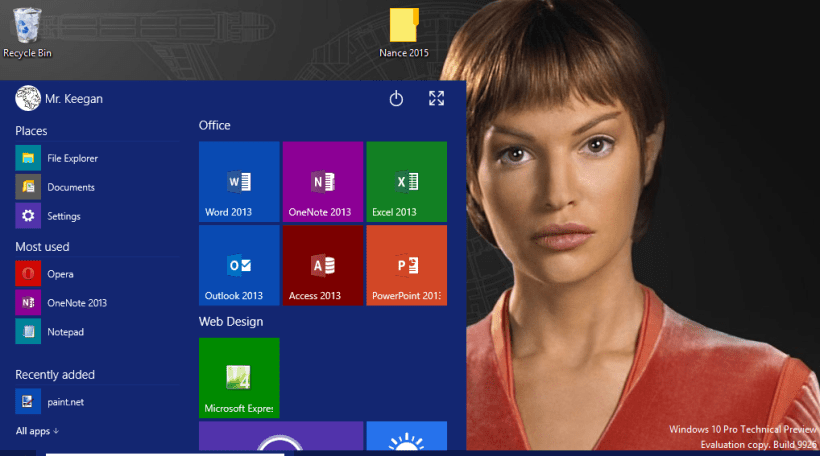
I spent Tuesday, January 27, 2015 live tweeting the installation of Windows 10 Technical Preview build 9926 on my 2012 Acer Netbook. The tweets are below. In order to get the latest build of Windows 10 I needed to become a Windows Insider. I went to the site and signed up with one of my Microsoft accounts. That is, either an Outlook or a Live account for some reason my Office365 login information would not work. Once an insider I was given the choice of downloading the technical preview via Windows Update or as an ISO image. I did both. My netbook does not have a DVD drive. So, I download and installed the technical preview through Windows Update. I also wanted a copy to store, so I burned the ISO image to DVD. The update and the ISO image are proximately 3 GB in size; and take approximately two hours just to download.
After the update completed downloading, I took a minute to reconsider my decision to install build 9926. There were some important things to consider. First, this version of Windows 10 is not necessarily ready for prime time. That is, it is not a complete version of the operating system. Microsoft engineers are still making changes to it. There could be unanticipated, catastrophic problems, which could turn my netbook into a doorstop. While my Acer is not my production machine, it does have its uses. The second consideration is file loss there are a small number of important files that are stored on the machine, which I forgot to backup before I finalized my decision and started the update process. All my other important files are stored either on my 1 TB removable hard drive or in my Office365 account so they are available to all my devices iPad, iPhone, and Windows machines. Considering the risks acceptable, I started the hours long update process.
A clean install from an ISO image is faster. I did one Thursday, January 29, 2015. I followed the instructions in this article: “How to install Windows 10 Technical Preview from a flash drive.” However, installing Windows 10 on top or long side of Windows 7 Starter makes it easier to restore the old operating system if needed. Simply, use the Windows rollback feature to restore it. Nevertheless, the update method has one major drawback. Every time one logs-in one has to choose to roll back the machine or use Windows 10. In comparison, a clean install of the technical preview has its own issues. One problem that presents itself right away is Avast the free antivirus software is not compatible with Windows 10 at this time, but Avast did work with the upgrade installation. Another free antivirus program 360 Total Security has a version specifically for Windows 10. What interesting problems and discoveries are in the weeks ahead?
